
December 2023
- In the Administration program, a new tab “Agent Routing” under Geographic submenu was added
September 2023
- Split screen features for Freight Bill Entry have been added
- Geo fencing is now part of the Driver’s App. Pickup and departures along with delivery arrivals and departure and now available
July 2023
- Freight Bill & Past Due Statement Printing via email has been enhanced. You can now create a cover letter that accompanies both your freight bill as well as your past due statements when you are emailing
- Added ability to Hide Bill Amounts by User Id. If you want your Operations personnel not to see charges, there is a new flag that will prevent that. This is geared toward Operations only
- Commodity was added to Stop Information Display on the mobile driver application
- Time Clock report added to Payroll Miscellaneous report
June 2023
- Ability to add Driver’s Clock-In and Clock-Out Times. Through the Driver’s App, the user has ability to start their day, start break, end break, and end their day. This status history shows in Nova
May 2023
- An option was added to show Temperature field in Order Entry
- Added ability to turn off Appointment Date Warnings
- Freight Bill & Past Due Statement Printing via email has been enhanced. You can now create a cover letter that accompanies both your freight bill as well as your past due statements when you are emailing
- Delivery Receipt Print flag option added to Keyword File Maintenance program that will allow the descriptions of the keyword to either print or not print independent of the freight bill options
- The Nova system option gives you the ability to add up to two unique Marks & Numbers columns in the Body of the bill. These two data fields when active can be also be mapped to print on either the: Manifest, Freight Bill and/or the Delivery Receipt
April 2023
- Added option to Driver App to automatically update the order’s location based on where the driver currently is on the road
- Net of Payable column added to Shipment Inquiry program
- Bill To Account Id column added to Truckload Shipments operations pane
March 2023
- Bill To Account Id & Return Appointment Date columns added to Intermodal Shipments operations pane.
February 2023
- Container Description added to Intermodal Dispatch Operations Board
- Added option to edit Year To Date Totals before printing W2 forms
- Added Hourly Pay Rate mapping to A/P Check forms
- Added Pay History Report as a Miscellaneous Reports option for payroll
January 2023
- Positive Pay issued checks report added to allow for more universal use
December 2022
- When voiding a bill, you are now able to remove the Revenue Date
- Added buttons to the Bill Inquiry’s Grid Properties to Uncheck All or Check All Columns
- Added option to duplicate a User and Web User
- A new tab was added in order entry history to show G/L Journal Entries
November 2022
- Added ability on Bill Inquiry program to save multiple ‘Grid Views’
October 2022
- A New Driver DOC feature added
- When to re-invoice option added: A=Amount Changed, B=Bill To Changed, AB=Either Amount or Bill To Changed, or N=Never
September 2022
- Added option to match on Carrier Pro Number on Cash Receipts Import
- Can Include/Exclude Net Income on G/L Trial Balance report
August 2022
- The ability to remove several Shipment Stops at one time within operations. In the case of moving multiple shipments from the Manifest pane to the LTL Pickups and Deliveries pane. ** You would need to use the right-mouse click “Remove” option and you can select more than one shipment leg at a time without being prompted for each leg. It will however ask you to assign the status and a location to all you have highlighted but it should only prompt you one time.
- In the case of moving multiple shipments from a Driver’s pane to the LTL Pickups and Deliveries pane. ** When using the “Remove” option the system will move them directly back onto the LTL bullpen without prompting you to select a status or location.
- When in the Stops Detail in Order Entry, if you hover over the Driver Id, it will show the Driver’s Full Name
July 2022
- G/L Chart of Accounts Import function added
- More pertinent info is now included when mailing a Payroll Check stub
June 2022
- Incorporated a few more field options to the DR Print program.
- Additional 214 program changes/improvements applied.
April 2022
- Warehouse Customer changes for monthly storage calculations have been applied.
- Added ability to enter Cash Receipt by Shipment Number or Pro. The system will also now warn if you enter the same Pro more than one time in a cash batch.
- Added Import Feature to the Pro Carrier Update program.
- We now allow wild card searches on Invoice Id, PO & WO in A/P Pay Processing.
March 2022
- Intermodal Chassis change: When an order is dragged onto a driver, if there is a Chassis on the order, it will assign that chassis to the driver.
- A program was added to generate an email for a Pay Check.
February 2022
- On Driver Recurring Adjustments, an indicator was added to only take once per pay period.
- Take Out Trailer functionality was added to Trailer Control within the Driver’s Phone application.
- Added an option to the Intermodal program to show all stops.
- Added a second “Days Back” field to Agent Transmittals on the Account Maintenance program so that there’s one for request and one for sending.
- You are now able to enter up to 7 Intermodal Stops for Shipment. The previous limit was 6 stops.
January 2022
- Added a Dock Location column in the grid on the Dock program.
- Added a new prompt for Pay Group on the Payroll Direct Deposit program.
- Both Roth and 4K Employee Contributions are now included when calculating Company Contributions.
December 2021
- Dock Operations, functionality has been added to display the location of your shipment on the dock. You can set the dock location within the shipment entry and also do it within the dock operation software. You do not have to do this using the Dock App only.
- A column in the dock operations for the dock location.
- Intermodal delivery order entry now has a drop and hook check box. The drop and hook feature will allow for only the stops before and including the delivery to be displayed on the first driver within the dispatch software.
- The Drivers App has a new menu for trailer control. A driver can now drop off and or pick up a trailer within the app without the need to contact dispatch.
- The brokerage copy feature will not copy any carriers when doing this function.
October 2021
- Enable photo editing from the driver’s app. Users of the app will now be able to make sure the image that is going to be uploaded is of good quality.
- Created a new program to create delivery orders from a spreadsheet.
September 2021
- The Dock Software has a Dock Location now. This location is used in both dispatch (Operations) and the Dock software.
- General Ledger added a new process that will allow for several days after the close of a month to have all changes journalized on the last day of the prior month. This change is in the Period Close program.
August 2021
- Intermodal Dispatch additions for service types. Added code for Pre Pull, Street Turn Drop, and Hook.
- Email subject line addition for the automatic send of an image from the account file. The operator has control of the subject line.
- Printing to Quick Report for formatting all the data to display correctly.
- Batch miles update for better revenue per mile reporting. The Equipment Miles Report is the program that benefits the most from this change.
July 2021
- The Drivers App changes have been implemented to use a better way to capture quality images. The quality of the photos has been greatly enhanced.
- Added the ability to email a manifest and print or email the delivery receipts from the operations manifest menu.
- The equipment miles report which gives loaded and empty miles with the revenue per mile calculation, was updated. The updates allowed for better reporting of data for all lines of business.
June 2021
- The Web Shipment Entry has added repeat shipments found in the customer’s account file maintenance.
- Warehousing additions and improvements continue to progress well. Converting the TransEaz software to Nova.
- Inquiries on all shipments have had changes to improve the response time.
- Air Freight agent changes to make the additions easier for the user.
- Google miles inquiry is now complete.
May 2021
- Equipment maintenance allows for the entry of chassis. Make sure to enter the in-service date when entering this type of equipment.
- Various additions to the email history program are found under the system setup. You can now view attachments from the history viewer, use the spyglass option and you can use the wild card option found in Windows *.
- Intermodal Delivery Order entry has been enhanced for a smoother entry.
- The Proof of Delivery POD notifier now puts history lines into the shipment as to the details of the email.
- Shipment Inquiry now has full addresses on the grid for the stops.
- Accounts Payable Check Report has a void option.
- Shipment Inquiry allows you to Select a range of shipments. Then in the upper left of the screen go to Options. You can rate this range of shipments or apply a revenue date to this range of shipments.
- LTL operation program now displays in the open shipments grid all notes. Notes from the stops and notes from the shipments.
- The Delivery Receipt print program now has a filter for the destination terminal.
- Printing manifest in the operations program now can right-click the manifest and print. You can print the manifest, include the delivery receipts, or email these.
March 2021
- The shipment entry program will now use the default appointment times by day of the week for either the shipper or the consignee. These appointment times are set up in the customer account profile program.
- Web shipment entry now uses the Hazard materials files for entered hazardous material shipments. No bill of lading will be printed for any hazardous shipments entered. The shipper’s BOL must be used.
- Intermodal delivery order entry has been enhanced. Features have been added to allow for custom service types and hiding details of the DO if needed.
- Chassis equipment will now be tracked throughout the dispatch operations for this type of equipment that is owned.
- LTL operations now include a new feature called (CMPL) Transfer to the agent. This will mark as completed all advance work done for beyond carriers that are doing the billing. You no longer will deliver the advance work as it is not delivered just to remove the work from your open shipment pane.
- LTL cartage and interline work are now partially automated. The Nova software now can be set up in the account profile to automatically send all rate/split requests along with sending all rates or splits.
December 2020
- A drivers Planning tool that displays where your equipment will be in the future has added data. Now, this tool will include the position as reported by any supported in-vehicle device.
- Operations for all lines of transportation have a new feature for displaying drivers. A new filter sort will now display drivers by there tractor they are currently using.
- Truckload operations added both an EDI and Web count to the shipment display.
- The Drivers App has been updated with new features using an Android device. More pictures of the freight at different stages and for the customer’s signature to be captured on the device.
- Shipment Entry now displays messages for any automatic bill too without the need of tabbing over the bill to the data field.
- Prior Period Adjustment program has been enhanced to display shipments that have been changed within the date range given that have a revenue date outside of this date range.
September 2020
- Operations, on the driver’s pane. You can right-click a stop to add or change the appointment information.
- Google miles have now become a part of Nova. This is an alternative to PCMiler. Please contact customer service for all the details.
- Deadhead miles report version (2) has been added with new features including percentages by the driver.
- Created with the newest release a mileage points file. Mileage entries can be made to be used instead of either Google miles or PCMiler miles.
- Shipment now displays the check number that paid the accounts payable amount to a connecting carrier.
- Within operations when you DROP a trailer you now can have the driver keep his/her manifest with no extra steps.
- Operations now offer within the driver’s pane the ability to right-click a stop and add or edit stop notes. These notes are also displayed on the driver’s app.
- Web users now can have up to 50 characters to be used as their ID. This could be an email address.
- Operations now display at the top of the shipments pane, EDI, and Web order counts.
- Miles on the shipment will include all stops.
- Stop notes now can be put onto the manifest overlay if needed.
- The user id in Nova now includes the option to default to delivery only load types.
- New Payroll history report.
- On the menu, you can now move the toolbar programs to the desired position.
June 2020
- Customer web portal access now has billing history and cash receipts history. A customer now can see a accounts receivable aging.
- Customer web portal access will now create quote shipment numbers for all quotes printed for your customers. These quotes can be viewed within Nova in the quotes programming.
- You can now drag an image from your desktop to any open shipment within Nova. By doing this the software will prompt the user for a document type.
- The Dispatch Movement Report now reports all status history. A complete history is now available for a single unit or all units. This report runs for drivers, trailers, or tractors.
March 2020
- Dispatch operations panels have been modified to allow for more data to fill the screen.
- Dispatch for LTL and Air Freight have the option of the workflow. This option only displays work a dispatcher needs to do now.
- Shipment inquiry has added options to display the results on a full page. Additional filters have been added to show the only balance due to shipments.
- The cash receipts program now can back out posted deposits. This reversing will also reverse all entries made in the general ledger system.
- Customers using the web interface have all new programming that includes order entry, repeat order entry, and editing of shipments before the shipment is accepted. Document images can be entered on a shipment by your customer using the web shipment wizard.
January 2020
- Shipment tracking on the web was updated to reflect a new visual appearance. There are four step bubbles used to display the status of any shipment.
- Revenue per mile report now will calculate with or without revenue.
- Operations have now added the beyond carrier pro number to the shipments grid. This is for LTL shipments only.
- Freight billing added new features to the cover letter for invoicing. Nova customers can now create their cover letters using embedded images if wanted.
- Accounts Payable imaging now prints the first page of the stored image or uses the current overlay if no image(s) are found.
- Shipment entry has been updated for LTL shipments using advanced or beyond interline or cartage carriers.
- The claims system has been updated with many new features.
November 2019
- In Operations, The appointment date and time will be blank if no appointment is made.
- When adding a carrier to a shipment and that carrier has expired insurance or it will expire within 30 days a warning will be given to the operator.
- Intermodal Operations has added a drop and hook feature for only loaded to empty or empty to loaded.
- The Safety programs now allow for multiple email addresses when the campaign is about to expire.
- Fuel and Mileage entry program called Trip Entry has a new improved version.
- Shipment Inquiry will now change the case of the entry to upper case when looking for a shipper, consignee, or a bill to account.
September 2019
- Truck Load Operations, the trailer number has been added to the display grid.
- Rating without a keyword now will by default use a hundredweight calculations.
- Quick book upload features have been added to the download programs.
- The salesman Revenue Ranking report has been updated with various changes. Included will be the ability to run this for a fiscal year in addition to the calendar year.
- Collections within the account file maintenance have Average Days to Pay for each bill too.
- Intermodal has changed dispatch for easier drop and hooks.
- General Ledger reporting called Income Statement by Division / Department now displays all pairs on one report separated by tabs for each division or department.
- LTL operations when returning the equipment to a terminal and freight was not delivered you can now enter the reason for the return. The comments as entered will show the history of the shipment.
- LTL operations have an update when a driver is put in the OFD (Out for Delivery) all stops will be marked with this OFD except any pickup stops. Those pickup stops will be automatically put in an OFP (Out for Pickup) status.
- Dock Operations has been updated to speed up the response time for real-time use.
August 2019
- ** In the LTL and Air Freight operations program a feature was added to the group by destination terminal.
- ** In the operations for all lines of business, the planned feature in the driver’s window will no longer acquire the same status as the active equipment/shipments.
- ** In the account file maintenance program there is a collections tab. This collections tab now calculates the Days Sales Outstanding (DSO).
- ** Salesman Ranking Report has acquired new features that improve the information being reported.
July 2019
- **Quote program now has added an analysis report. This report displays percentages of accepted quotes and the value of these shipments. The operator is also displayed and analyzed.
- **Shipment entry will allow for cartage, interline or agents to be used even if the account maintenance is not set up for this activity.
- **The CheckBook Display program now includes any accounts payable activity that may affect the cash account displayed.
- **EDI, Added a history button to dump the search results to an Excel spreadsheet on the account file maintenance.
- **Document Imaging now cannot display certain image types on the web.
- **Margin Report has now added totals to either the summary or the detailed results,
- **Freight Bill printing now has the added ability to create a custom attachment file name per customer.
May 2019
- **DOCK Operations completed! Your dock team can now have a real-time view of freight currently on the DOCK as well as freight destined (in transit) to your DOCK. Our new Dock Operation will completely change the way your dock team views the dock! This is absolutely something special.
- **Multi Terminal BOL form creation is now available.
April 2019
- **FleetONE Fuel Card Integration complete
- **Added Accounts Payable Equipment expense report
- **Enhanced OmniTrac onboard device interface
- **Enhance Peoplenet onboard device interface
- **Enhanced programming to Quickbooks export
March 2019
- **Invoice Statement can now be grouped by Purchase Order number (PO#).
- **Fleet1 (Fleet One) fuel files can be imported into NOVA.
- **LTL Shipments now show the number of stops within the dispatch screen as a filter.
- **Enhanced ACH Payments in the Accounts Payable are now available.
- **Enhanced Security features completed within the Dispatch Operations that will prevent accidental shipment movement (drag) from one driver to another. This security feature also applies to the Manifest portion of the dispatch operations.
February 2019
- **Retooled the Shipment stop button to prevent accidental stop creation.
- **Cash Receipts may now be entered using the Shipment number without the need for Pro Location.
- **Program changes made to the Email History program allowing for filter sort and column resizing.
- **You can now print/email out zero dollars, rated bills, from the Invoice print program if desired.
- **Now able to set the body of an emailed invoice for either Freight Bill and/or Past Due using a custom-created HTML document.
- **When paid through the Driver Settlement process, the shipment now shows the paid amount as well as the date the driver settlement record was paid.
- **Two new sortable filters, Purchase Order # (PO#) and CUBE, have been added to the Brokerage Operations screen.
January 2019
- **Added AR Interface to Quickbooks as well as additions to the Quickbook Accounts Payable Interface.
- **Shipment Entry for Agent Payables now includes added detail/body lines that are different than the shipment.
- **Driver Mobile App is now storing MISC images for a shipment. There can be an unlimited number of additional Misc. images tied to a shipment coming over, in real-time, from the driver’s mobile app.
- **American Airlines billing spreadsheet program created per the custom requests of American Airlines.
- **BOL (Bill of Lading) sortable filter added to the Intermodal Dispatch screen.
December 2018:
- **Intermodal Shipments now allow for Temporary Accounts.
- **Blank Appointment is now being stored with “today’s” date.
- **Expanded the Accounts Payable Invoice ID field to 26 characters.
- **Rate Quotes now showing a history of a user.
November 2018:
- **Freight Bill printing via email has been enhanced. You can now create your cover letter that accompanies the freight bill.
- **Driver App now allows for taking pictures of the freight within the details tab.
- **Air Freight Revenue Summary was added allowing for the division of revenue between segments.
- **Payroll changes to how employees are sorted and displayed within the payment program.
- **Service days calculation will now allow for zero days.
- **Removed data from the manifest program. Driver data is now limited within the manifest program to protect sensitive data.
- **Multiple additions to the connecting carriers report.
- **Added the label bar code print to the shipment entry printer icon.
- **Enhanced the mapping feature in use for all customers using the PCMiler interface. A more accurate plotting of a point for street addresses.
October 2018:
- **The calculations for Service Days have been improved to include any line-haul points that have cross docks.
- **A QuickBooks accounts payable interface for agent payables usually associated with brokerage operations have been added.
- **New provisions within dispatch that prevent unwanted dragging and dropping of shipments in the drivers’ pane.
- **New provisions within Nova’s LTL dispatch in the manifest pane that will warn when a shipment is being dragged and dropped from one manifest to another manifest.
September 2018:
- *”NO” Shipments, otherwise known as NO OPERATIONS shipments, will now automatically update the Revenue date upon entering. The “NO” shipments are your way to create an order that does not require freight to be moved. It’s a free form order/invoice entry.
- *Container Tracking: When a container is tracked within the NOVA system when the container becomes available the Dispatch board will automatically update the status and color to AVL notifying your dispatchers that the container is now available.
- *Intermodal Companies: We provide a state-of-the-art Intermodal Operations board. Your Loaded to Loaded (LL) and Empty to Empty (EE) loads now show on the dispatch boards as being a single leg (either Loaded or Empty).
- *Truck Load (OTR) Companies: There is now functionality within the Dispatch Operations screen that shows you where your driver’s current location is as well as where his/her Next Destination/Final Destination will be.
- *LTL & Air Freight: Within the Manifest Pane, you may now open multiple manifests and move loads/orders around from manifest to manifest.
- *NEW IMPROVEMENTS to our NOVA Container tracking functionality. The speed at which containers / BOLs are tracked has increased to the near-instant response.
- *Stand-Alone freight label printing. You may now print freight labels in a freeform method by manually keying the orders requested. This allows for speedy printing and preplanning of the labels for the dock.
August 2018:
- *Freight Label printing from the Dispatch Screen. You can now quickly print every freight label from the dispatch screen according to the freight that the driver returns to the terminal with. You can also determine how many copies of the label are desired.
- *Account File Maintenance Collections Tab: New Functionality. The account file maintenance now displays the Payment History breakdown showing both the historical batch entered as well as the check numbers associated. It also now shows a Total amount line.
- July 2018:
- *Online Web Orders will now notify the contact via email upon either Accepting or Declining the order submitted.
- *New improvements made in the way our NOVA Brokerage handles multi-stop loads.
May 2018:
*NEW Driver Planning tool. This tool is found in the driver pane within operations. Go to the calendar at the bottom of the pane and double click. This tool will show you where the drivers are currently and where they will be as defined by the end date.
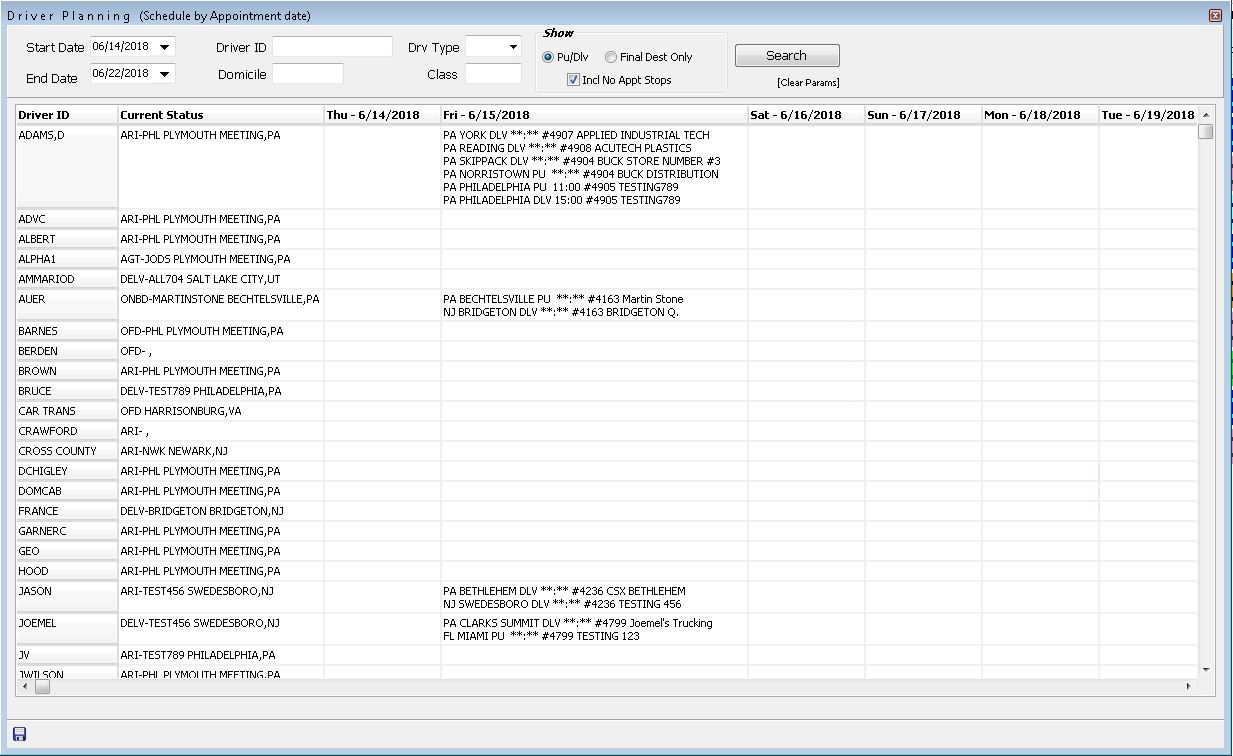
- *Agents added to a shipment as a payable now can have the payable rate calculated by a tariff.
- *Manifest pane in operations now updates shipments immediately. There is no longer a need to press the checkmark to save the shipments added to a manifest.
- *NEW menus! Key indicators that display both data and graphs. They also display several shipments entered by driver or route as well as revenue rated daily, shipments picked up and delivered. The shipments will display any late pickups or deliveries.
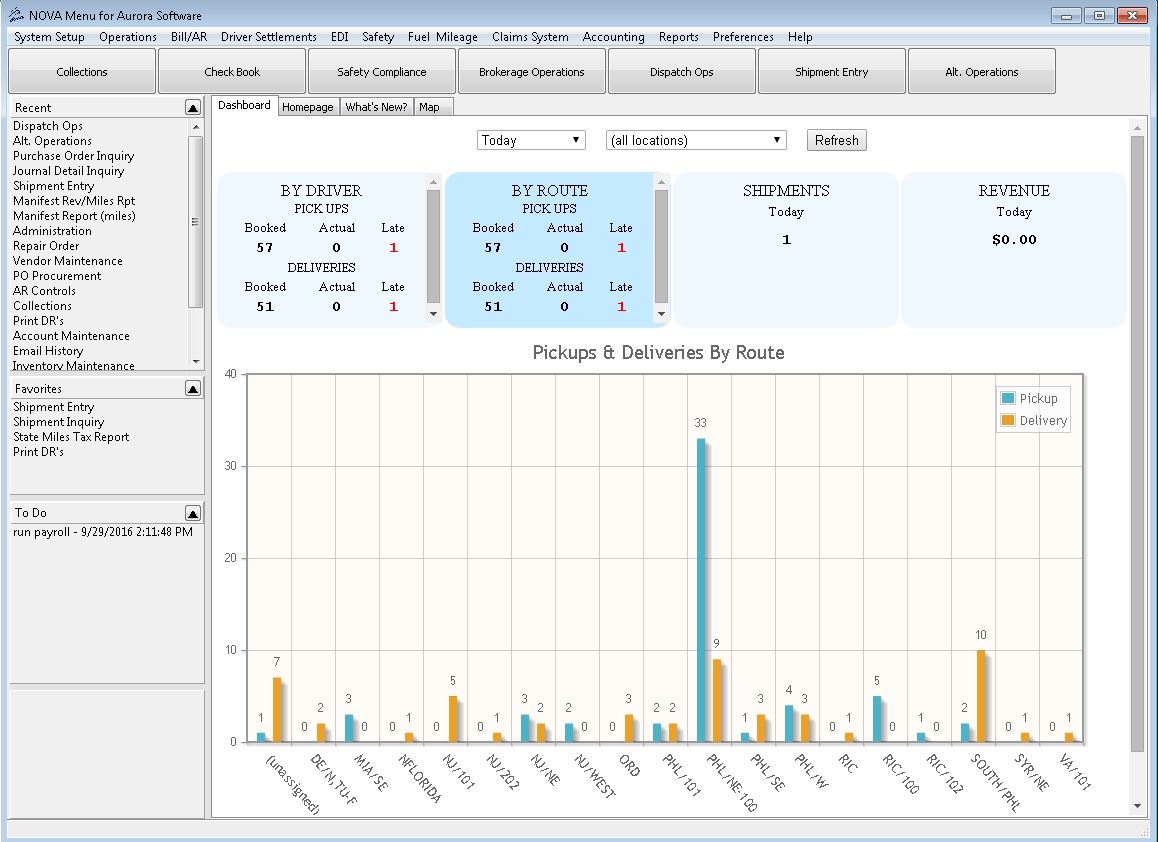
*NEW menus! If you have premier running locally on your server or a web link to the premier, then your equipment (drivers, tractors, containers, and trailers) can be placed on a map. All pickups and or deliveries can be shown on a map by the terminal or for the whole company.
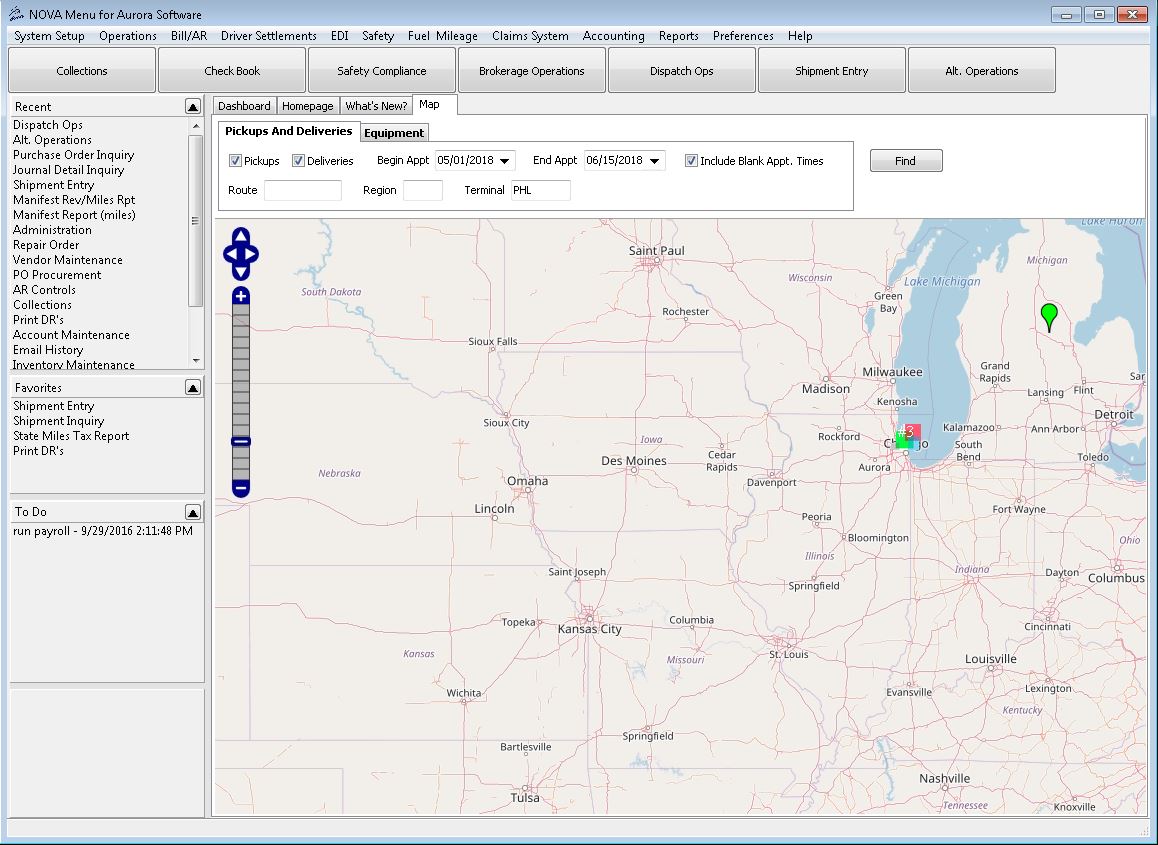
- *Stop notes for Intermodal customers will be seen in their drivers’ app and in the drivers’ pane in operations, the notes that are added to a stop on the shipment.
- *Added a new Bill of Lading print feature in the shipment entry.
- *New delivery label print feature within operations for Air Freight and LTL customers. Delivery labels can be printed upon returning the driver to the terminal.
April 2018:
- *When dropping a piece of equipment you can now use the account lookup tool and easily select a specific account to drop said equipment.
- *Dashboard items are now available. These dashboard items are integrated with the NOVA welcome screen showing the administration staff data laid out in graph form. You can now quickly see using a custom date range, in a real-time environment, Pick Up’s and Delivery by Driver, by Route, or by Region. You can also display the number of Shipments added/created within your date range and see the revenue generated.
- March 2018:
- *Brokerage Operations now offers the ability for Agent/Driver messaging. From the Brokerage Operations program, you can email or text the Agent/Driver his or her pick-up information, and delivery information, both at once or in a free form message.
- *QR Codes are now being printed on forms such as your delivery receipt. In addition to saving space on the form, this QR code is easily read by our TransDoc document Imaging.
February 2018:
- *Temporary Accounts have been added to the account file. Tools for making these accounts permanent have also been added. Within the administrative program, then in system options, order entry options there are rules for allowing temporary accounts.
- *Shipment Entry and its use of zip codes have been enhanced.
- *Drivers Application running on a smartphone has been updated. New fields for Air Freight carriers and Intermodal carriers have been added.
- *Salesmen maintenance has been added. Commission rates and reports that support this feature have been added.
- *A new interface to the DAT Brokerage software is now available. This will require user credentials from DAT.
- *New features with the duplicate load option to fill in list boxes to easily update all of the duplicate shipments.
- *Colors have been added to the cash receipts programs. The colors are for alternate lines that have been entered.
December 2017:
- * Option added to the Account File Maintenance program to export more data. Now when you export customer account data the Lane Discounts and the Tariff discounts will appear as separate tabs on the results.
- * A system option has been added to show or not show the second appointment date in shipment entry. This is for both the origin and destination points and any additional stops.
- * The Warehouse web display has been updated to display their inventory on file by product code for specific customers.
- * Line Haul Service Days have been added via points to the service matrix. The service days show on the shipment entry under the bill to the pane.
- * Various changes to the shipment entry form for Air Freight carriers.
- * Intermodal operations have been updated. There are now two lines for each shipment entered. One line for the loaded leg and one for the empty leg.
November:
- * Pickup & Delivery Performance Report. Using IT (Information Technology) in such a way that allows you the ability to change the way you use an asset (Driver, Power units, TRL). It’s a multi-faceted tool that can also lead you to additional income billed out based on detention time.
- * We now offer an alternative to purging your General Ledger file by using a newly developed program that condenses the data.
- * You now have control over which tabs you’d like to see in order entry based on your industry.
- * Manual Driver Settlements tab: Order Entry now offers a manual Driver Settlements tab allowing you to override an automated driver settlements record. To find out more about this call us anytime.
October:
- * The shipment entry can add or remove tabs by the line of business. You can now remove specific tabs like Marks and Numbers and Driver Settlements if these features are not needed. In the administration program, these options are found.
- * A report called Too Long in Status has been added. This report shows the time over the standard time allowed for a specific status. This can be run by account or for all accounts.
- * Cash Receipts now include a check total when entering checks received. This total is by check number by the bill.
- * A claims acknowledgment letter has been added to the Freight / Overcharge Claims system.
September:
- * Operations, The columns in the LTL, TL, and Intermodal can now hide the filters that appear on the top of the panels. On the top left of each panel below the filter, there is a triangle. Press this icon and the filters will be hidden. Press the icon again and they will appear.
- * A report called Revenue Ranking has been added. This report will allow the user to specify the number of top accounts to display and in addition, will break this data down into inbound and outbound activity. Previous year comparisons are available.
- * Mileage entries are now available automatically with the PCMilier interface. The miles driven can now be put into the fuel and mileage system automatically with the breakdowns by state. All of this is driven from dispatch.
- * In the Shipment Entry, you can now enter DIM weight. The entry program will allow the user to enter height X length X width in the Cube field in the body of the shipment.
August:
- *The Driver Mobile application that runs on cell phones or tablets now can capture real-time bills of lading and/or delivery receipts. These images will sort into the Nova database for everyone’s use.
- * The Connecting Carrier Report has been updated to include tabs for each carrier. The tabs represent the specific activity for just that carrier.
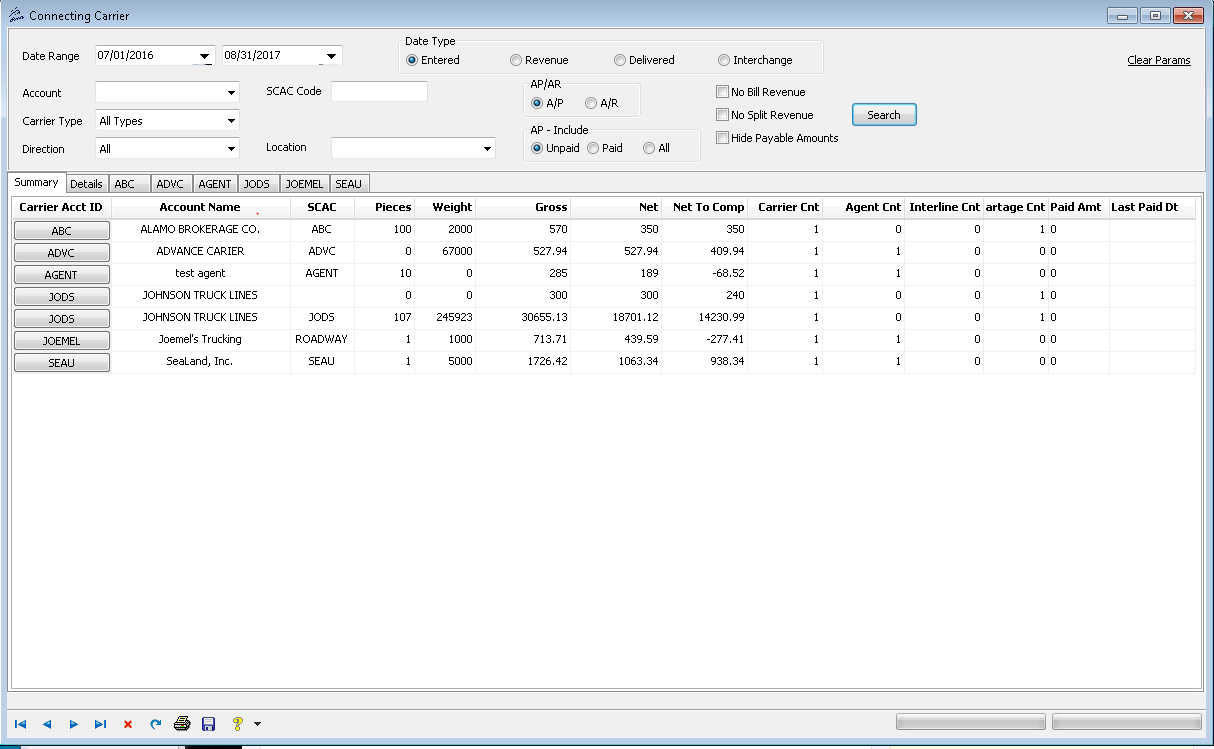
- *In the Account File Maintenance then go into the collections tab. The Collection notes will now display from the newest to the oldest.
- *In the Account File Maintenance also within the collections tab. There is a new feature. We have added the customer’s activity with an Excel export feature.
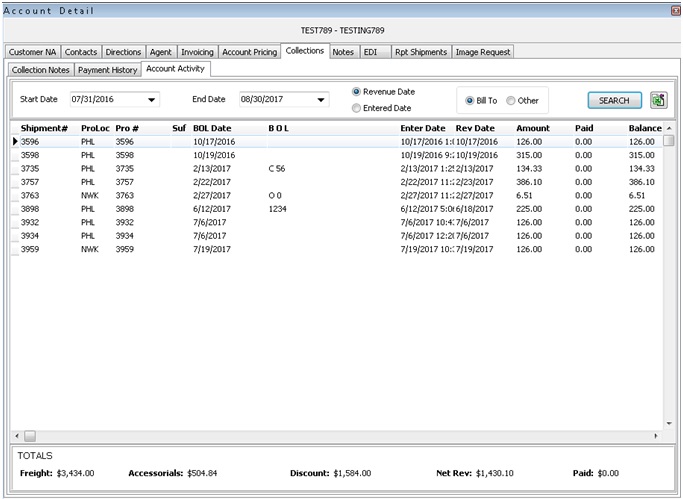
- *On the Equipment history file, there are now several days back to display within drivers, tractors, or trailers. This will assist in getting the data on the screen that is needed without any waste of resources.
- *A Claims system has been added to the suite of Nova programs.
 https://aurorasoftware.com/wp-content/uploads/2019/06/6.pnghttps://aurorasoftware.com/wp-content/uploads/2019/06/6.png
https://aurorasoftware.com/wp-content/uploads/2019/06/6.pnghttps://aurorasoftware.com/wp-content/uploads/2019/06/6.png
- *A new tool has been added called Driver Planning. It gives the operator a look into the future of what your drivers are doing or scheduled to do.
July:
- * Created a new interface for revenue that goes into Quick Books via a template.
- * The Shipment inquiry program now can enter multiple shipment numbers and multiple pro numbers. In addition, when the results are displayed you can go from one shipment to the next by using the arrow keys at the bottom of the shipment entry.
- * The Administration program has the control to limit tabs in shipment entry by a line of business. Go to administration then to system options, then to shipment controls. Control by TL, LTL, IM, Wh, and NO.
- * The Repeat Shipments templates have been changed by user input. You now will find it easier to add, change, delete and use this feature. In the Shipment entry in the upper left of the screen, you will see a functions icon. Press on that icon.
- * Improved Intermodal Drop and Hook operations.
- * New Trial Balance report that comes from the general ledger activity.
- * New Accounts Receivable Ageing that allows the user to enter a past date. The new program will display all receivables as they were on that date with regards to payments, memos, and voids.
June:
- * Nova Claims system was created and is ready for use.
- * The new fully integrated vehicle and maintenance system is rolled out. Integration with purchase orders, kit codes, accounts payable, and the general ledger.
- * In the general ledger you can now consolidate entries in the past rather than purging.
- * A New Hazardous Material system/report is available in Nova.
- * The Equipment miles report has been enhanced with the deadhead mileage, loaded miles, and empty miles reporting.
- * The Brokerage Software in Nova was rolled out with complete integration to the asset-based portion of Nova.

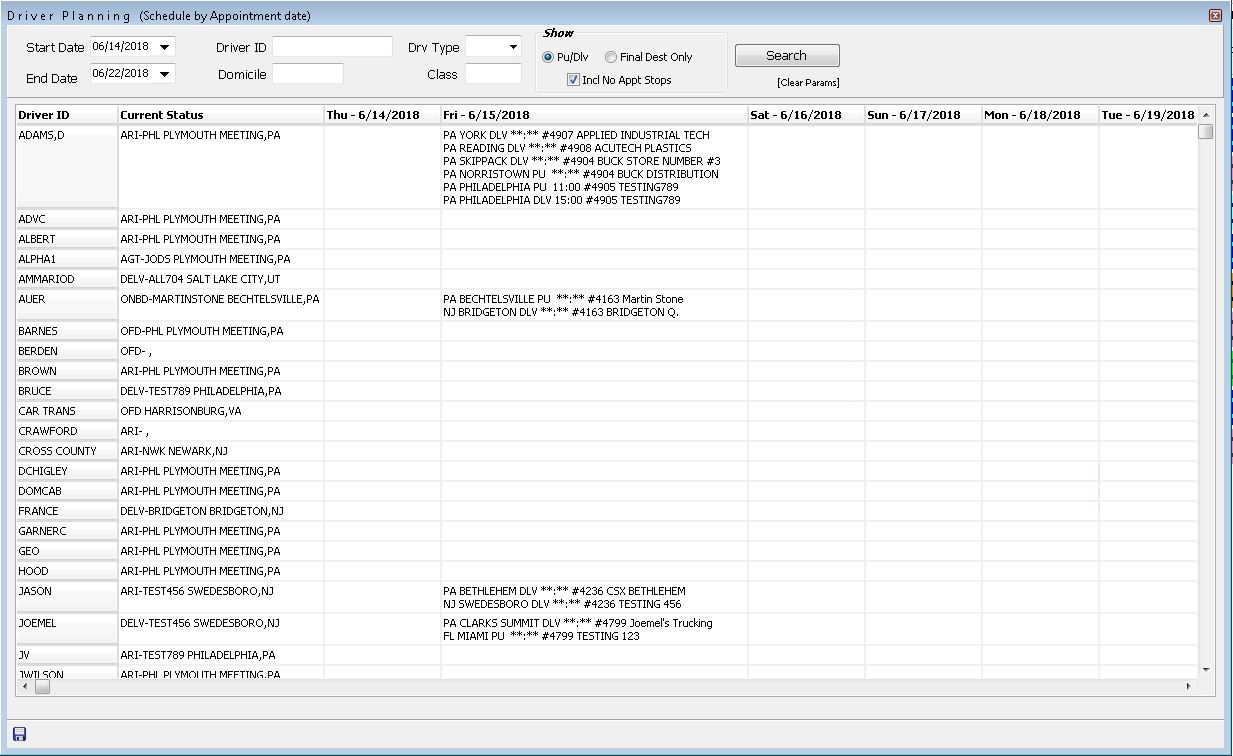
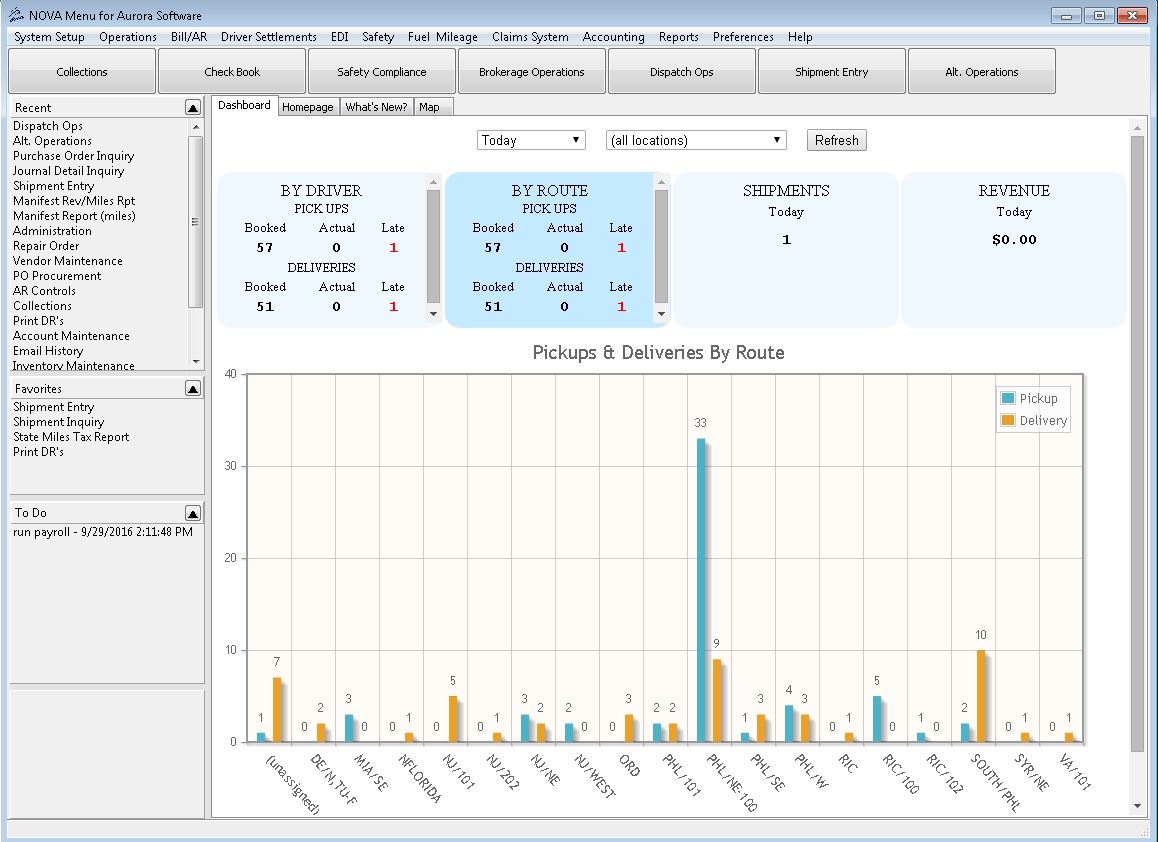
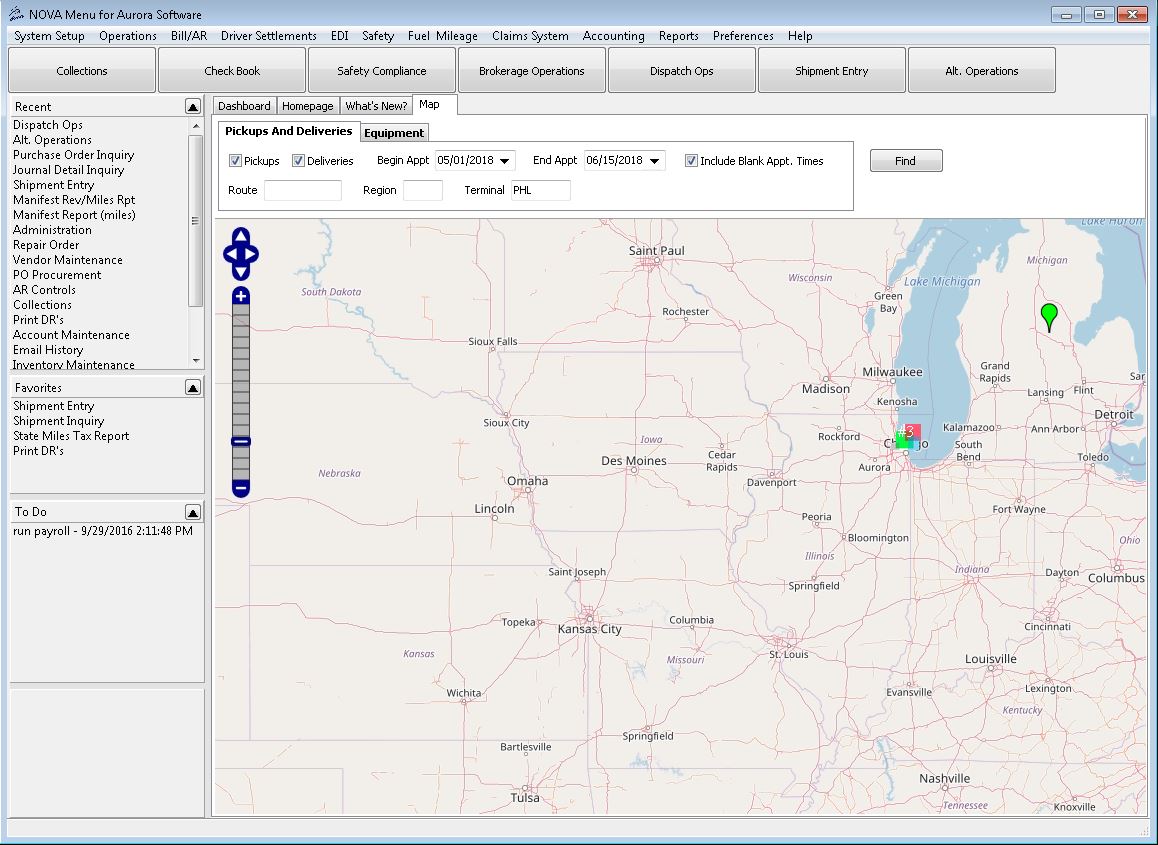
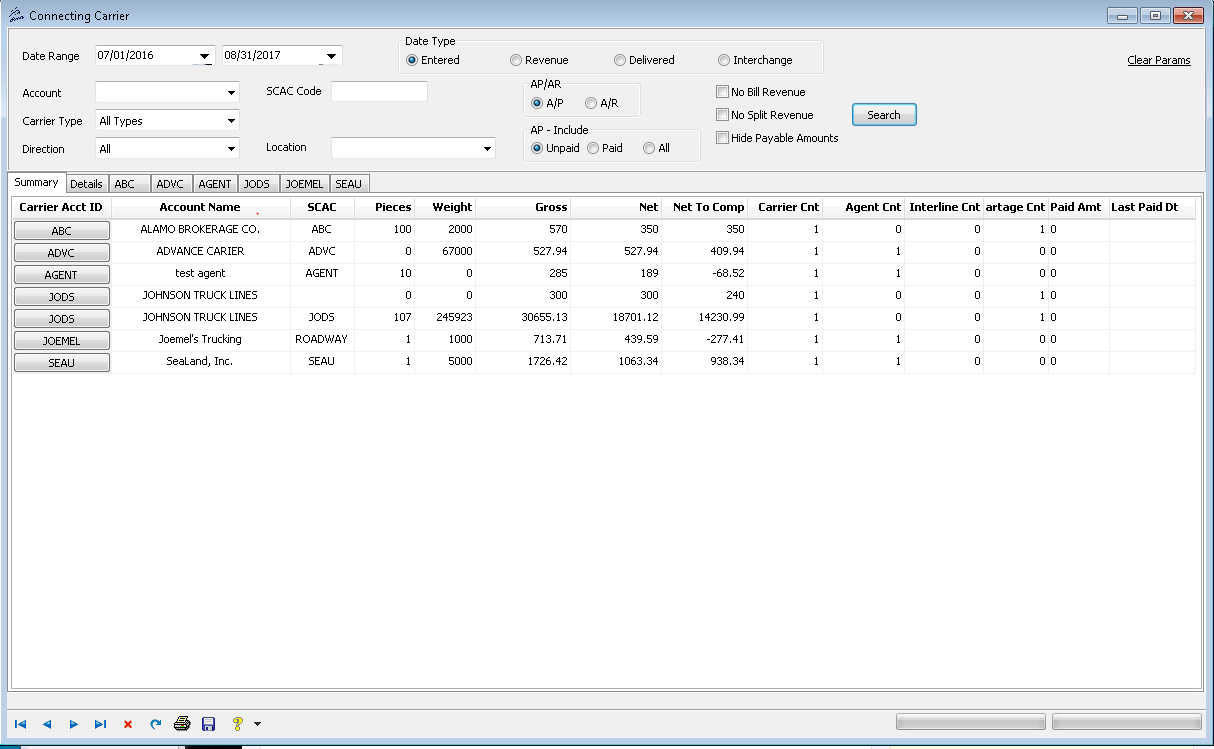
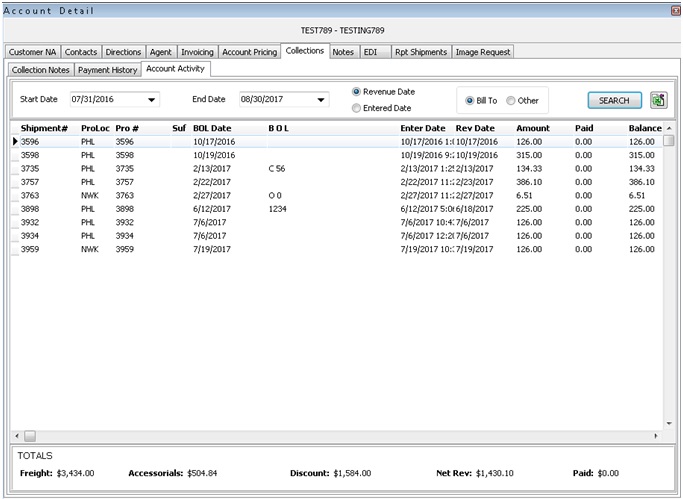
 https://aurorasoftware.com/wp-content/uploads/2019/06/6.pnghttps://aurorasoftware.com/wp-content/uploads/2019/06/6.png
https://aurorasoftware.com/wp-content/uploads/2019/06/6.pnghttps://aurorasoftware.com/wp-content/uploads/2019/06/6.png